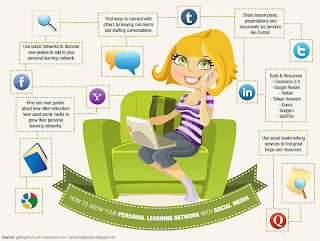Conversations with Anthony Capps
1. Project Based Learning Pt 1 & Project Based Learning Pt 2
Any teacher can be a project based teacher, however, it takes a good teacher to be an effective project based teacher. Students need to be content driven. They need to want to learn and expand their world. Projects need to be modern and authentic. By making the projects modern and in tune to today's changing world, this helps students connect to the project. This will encourage them to research the topic because it affects them. Even if the project is a history project, Anthony Capps took a modern headline and turned it into a time travel through history. Students had to research women who broke the stereotype and exceeded the expectations. He then told them to use this information to back up their standing on should women be allowed in combat. Reflection and revision are important. Going over projects and answers, this allows students to think over questions and how that answer was created. Never limit the students. Keep projects open and allow students to find their own groove. Projects are not always going to go as planned, but that's what makes it fun.
2. iCurio and Discovery Ed
iCurio is an online tool that students can use. It creates a safe learning environment for students to explore through images, videos, and other web content. It also has the capacity to be an organizational tool. Students can save important information along with teachers. Not only that, students can use it as a directory for certain historical figures. They can search based on gender, race, nationality...etc.
Discovery Education takes the learning experience to another level. It brings experts into the classroom via video and it can bring text to life. Teachers are not Google so they can not know everything. This gives students a chance to learn from an expert. Students are becoming listeners and watchers, in the words of Dr. Strange, instead of the former readers and writers. The hope for the future is that students will convert from consumers of knowledge to producers and users of knowledge.
3. Don't Teach Tech - Use It, The Anthony - Strange list of Tips for Teachers Pt. 1, and Additional Thought About Lessons
Technology is important, but as a teacher, an educator, teaching technology is not utilizing it correctly. Instead of teaching technology, integrate it into a lesson. Anthony Capps has his students use iCurio or Discovery Education to find and research a topic. He then has his students transfer what they learned into a video using iMovie. He does not teach them how to use iMovie however. He encourages them to learn how to use it themselves. The final product is a combination of learning how to research and mastering iMovie. He did not waste time on going over the basics of iMovie.
Some of the tips Dr. Strange and Anthony Capps shared include: be a constant learner, hard work is necessary but is rewarding, be flexible, start with an end goal, get 100% engagement from students, reflection and revision. I think these are important tips to remember as I embark on my journey to become an educator. Learning does not stop after I leave the building. It is important to continue improving and expanding my knowledge. Being flexible inside the classroom is a must. Things are not going to go as planned, but as an educator you have to able to turn things around.
In the last video, Anthony Capps mentions how lessons are four layers thick. This is important to think about as I create my own lesson plans. You have to think of the bigger picture. You can't base a lesson on a day, you have to base it on the year. How will this lesson fit into the rest of the year? Will it fit into the week? How do I connect Monday's lesson to Thursday's lesson? Lessons have to make a connection to make an impact.
Sunday, September 28, 2014
C4K #1
Summary of Transportation - Unfair things in Aucklandby student blogger Lesieli from Pt England School.
In this blog post Leseili writes about how public transportation should be required to have seat belts. She makes a valid points about how seat belts would make public transportation safer despite being more expensive. She mentions that she would feel safer if public transportation had seat belts.
The comment I left on her post complimented her on her insightful thinking. I mentioned that she is not alone in her way of thinking. The same problem exist here in the United States and there are many people asking the same question. She responded to my comment and mentioned that the public transportation over there has handrails, but she does not understand how those will keep someone safe.
Summary of Kin-Ball by student blogger Lesieli from Pt England School.
In this blog post Leseili summaries the sport Kin-Ball. This is a popular sport that encourages team building and communication. Not only does it teach teamwork is strengthens speed, agility, and strength. Leseili writes that this game is very popular and has the chance to be an Olympic Event.
Her post was informative and easy to digest. My comment made sure to point that out. I had never heard of Kin-Ball before and her post was a great introduction to it. I complimented her on the use of links and photos.
Summary of Week 4 - 100 Word Challenge by student blogger Michael. His blog is connected to the class blog which can be found here.
Michael had to write an one hundred word blog post that contained certain words. He created a story about getting a puppy from the store.
My comment complimented him on his word choice. He used strong words like "lugubrious".
Saturday, September 27, 2014
Sunday, September 21, 2014
Blog Post #5
To be honest I had never heard of "Personal Learning Networks (PLN)" before this blog post. From my understanding a PLN is a network of people where you collect and share information with via the internet. This includes social media, search engines, blog sites..etc. A PLN is not only useful for students, but for educators as well. As a teacher they can help me new learn methods of teaching or learn new information about a topic. They are formed by first creating a base for where all your information is stored. Bookmarking sites such as Delicious or using a website such as symbaloo like the seventh grader did in A Seventh Grader's Personal Learning Enivornment. My own PLN begins on twitter. I've had a twitter for a few years now and I've mainly used it as a place of entertainment. However, because of EDM310 I have created a new Twitter account that is focused more on learning and expanding my connections within in the education system. I have already followed the accounts Dr. Strange has mentioned in the syllabus. I have also started following the Twitter account @thenerdyteacher.
Also, check out this website that gives tips and tricks to help expand your PLN, The Social Media Guide to Growing Your Personal Learning Netowrk.
Also, check out this website that gives tips and tricks to help expand your PLN, The Social Media Guide to Growing Your Personal Learning Netowrk.
Saturday, September 20, 2014
Sunday, September 14, 2014
Blog Post #4
As a teacher, having questions to ask your students is just as important as being able to answer their questions. Questions are important because not only does it gauge how much your students have learned, but opens to floor for your students to share their own opinions. However, simply asking any question is not going to be effective.
The steps laid out by Maryellen Weimer, writer of the article Three Ways to Ask Better Questions in the Classroom suggest that teachers prepare questions beforehand. This a great way to cut down on the confusion of trying to come up with a question on the spot. Students are more likely to questions they can easily comprehend rather than those that are unclear. In that same article she mentions playing with the question. The way she described it, I interpreted it as it being like a "Question of the Day." As a teacher you could utilize this. Have you students write down the question and tell them to keep the question in mind as the lesson goes on. At the end of the class, have an open discussion about the question. This is a great way to engage the students and create an open environment. This can make us an effective teacher because we should also be aware of the "Question of the Day" so we can have a discussion with the students as well.
In the article Asking Questions to Improve Learning, it is suggested for teachers to learn how to respond effectively. If a student responds incorrectly, it is our job as teachers to point out their mistakes, but also turn that into a learning process. Instead of just telling their they're wrong, help them get to the right answer by asking a couple of questions and taking suggestions from other students.
Questions are great teaching tools because they require students to think for themselves and this requires them to understand the information given. To be effective in teaching, we need to know which questions will most beneficial where and when in the classroom.
The steps laid out by Maryellen Weimer, writer of the article Three Ways to Ask Better Questions in the Classroom suggest that teachers prepare questions beforehand. This a great way to cut down on the confusion of trying to come up with a question on the spot. Students are more likely to questions they can easily comprehend rather than those that are unclear. In that same article she mentions playing with the question. The way she described it, I interpreted it as it being like a "Question of the Day." As a teacher you could utilize this. Have you students write down the question and tell them to keep the question in mind as the lesson goes on. At the end of the class, have an open discussion about the question. This is a great way to engage the students and create an open environment. This can make us an effective teacher because we should also be aware of the "Question of the Day" so we can have a discussion with the students as well.
In the article Asking Questions to Improve Learning, it is suggested for teachers to learn how to respond effectively. If a student responds incorrectly, it is our job as teachers to point out their mistakes, but also turn that into a learning process. Instead of just telling their they're wrong, help them get to the right answer by asking a couple of questions and taking suggestions from other students.
Questions are great teaching tools because they require students to think for themselves and this requires them to understand the information given. To be effective in teaching, we need to know which questions will most beneficial where and when in the classroom.
Project #15
In this ever changing world of technology, information is at the tips of our fingers. Search engines are a great resource, but which search engines are actually helping you? We all know the big guy, Google, but have you heard of Dogpile, WolframAlpha, Yippy? You probably haven't unless you're doing some hardcore searching. Not only are the multiple search engines, but there are different types of search engines. Breaking it down that far can get messy though. For the sake of keeping things easy and simple, I have picked out eight search engines and will review each one. For a base, I have used the word dog. It's simple and easy to define.
*These are in no specific order and the opinions for each site are purely my own.
Yippy is an obscure search engine that I had never heard of until this project. If I had to describe this search engine in one word...it would be horrific. The homepage is easy to maneuver and there isn't much to it. However, the results that pop up after searching are less than favorable. As you can see by the screenshot, the first result that popped up was Food.com. There is a way to narrow your results, but as far as convenience, the search engine is lacking. I would not use it on a regular basis nor would I recommend it to anyone.
Dogpile grabs it search results from Google and Yahoo which means you could of just used Google or Yahoo. The only thing you'd be missing out on if you didn't use Dogpile would be the dog puns.
WolframAlpha was suggested to me by Dr. Strange. The home page is delightful to look at and even has a tab for you to "give your brain a quick workout with the Wolfram Problem Generator." Not only can you type in a phrase, but you can also type in an equation and it will solve it for you. The search results are different from the standard results page. Instead of having different links leading to another source that will tell you more about what you're searching, Wolfram will bring you actual information on what you searched, as seen in the screenshot below. It will also ask how you want to use that certain search phrase. Overall, this is a great search site for children because it knocks out all the advertisements and misleading websites.
Bing is the 'better' version of Google. You've seen the commercials for it. However, Bing is still the standard search engine and that gives you the same links you'll get from Google or even Yahoo. Developed by the makers of Internet Explorer, if you visit Bing using Chrome a little box will pop up asking if you Chrome is running slow and will give you the option to switch to Internet Explorer. After searching dog, the result pages gives not only links to websites but images and a box that has some fast facts in it. At least this search engine's results are about dogs.
AskJeeves has been around for a while now. I remember using it back in middle school. The main page is a bland gray, but you are able to change it by looking at the themes presented by Askjeeves. There is also a question of that day that you can explore. After searching the word 'dog', the standard wikipedia link did not show up. I considered that a plus until I looked at the 'Explore Answers About'. There is a spot that says 'Explore Answers About' and the top suggestion was Non Surgical Face Lift.
Duckduckgo is a search engine where their slogan is "The search engine that doesn't track you." They have a simple design and I like the duck mascot. The results are fair and the links are websites that relate back to the word 'dog.' I would recommend this search engine to someone if they didn't want to be tracked.
Faroo is a peer-to-peer search engine website. This means that it tracks what links people on other computers have clicked on and displays the most popular pages. This means that this search engine is not the most accurate, nor is it actually helpful. If you're looking for some fast news about a celebrity or possibly just some fun facts, this might be for you. If you're writing a research paper, I would stick to the more known, not peer-to-peer based search engines.
Yahoo the not Google version of Google. It's search bar is surrounded by news, weather, business, and other interesting articles. Unlike other search engines, Yahoo utilizes it's home page space by putting all those news articles on there. It's search results are standard and even duckduckgo.com gave the same results. As far as search engines go, Yahoo isn't the best and it's not the holy grail of all search engines.
*These are in no specific order and the opinions for each site are purely my own.
Yippy is an obscure search engine that I had never heard of until this project. If I had to describe this search engine in one word...it would be horrific. The homepage is easy to maneuver and there isn't much to it. However, the results that pop up after searching are less than favorable. As you can see by the screenshot, the first result that popped up was Food.com. There is a way to narrow your results, but as far as convenience, the search engine is lacking. I would not use it on a regular basis nor would I recommend it to anyone.
Dogpile grabs it search results from Google and Yahoo which means you could of just used Google or Yahoo. The only thing you'd be missing out on if you didn't use Dogpile would be the dog puns.
WolframAlpha was suggested to me by Dr. Strange. The home page is delightful to look at and even has a tab for you to "give your brain a quick workout with the Wolfram Problem Generator." Not only can you type in a phrase, but you can also type in an equation and it will solve it for you. The search results are different from the standard results page. Instead of having different links leading to another source that will tell you more about what you're searching, Wolfram will bring you actual information on what you searched, as seen in the screenshot below. It will also ask how you want to use that certain search phrase. Overall, this is a great search site for children because it knocks out all the advertisements and misleading websites.
Bing is the 'better' version of Google. You've seen the commercials for it. However, Bing is still the standard search engine and that gives you the same links you'll get from Google or even Yahoo. Developed by the makers of Internet Explorer, if you visit Bing using Chrome a little box will pop up asking if you Chrome is running slow and will give you the option to switch to Internet Explorer. After searching dog, the result pages gives not only links to websites but images and a box that has some fast facts in it. At least this search engine's results are about dogs.
AskJeeves has been around for a while now. I remember using it back in middle school. The main page is a bland gray, but you are able to change it by looking at the themes presented by Askjeeves. There is also a question of that day that you can explore. After searching the word 'dog', the standard wikipedia link did not show up. I considered that a plus until I looked at the 'Explore Answers About'. There is a spot that says 'Explore Answers About' and the top suggestion was Non Surgical Face Lift.
Duckduckgo is a search engine where their slogan is "The search engine that doesn't track you." They have a simple design and I like the duck mascot. The results are fair and the links are websites that relate back to the word 'dog.' I would recommend this search engine to someone if they didn't want to be tracked.
Faroo is a peer-to-peer search engine website. This means that it tracks what links people on other computers have clicked on and displays the most popular pages. This means that this search engine is not the most accurate, nor is it actually helpful. If you're looking for some fast news about a celebrity or possibly just some fun facts, this might be for you. If you're writing a research paper, I would stick to the more known, not peer-to-peer based search engines.
Yahoo the not Google version of Google. It's search bar is surrounded by news, weather, business, and other interesting articles. Unlike other search engines, Yahoo utilizes it's home page space by putting all those news articles on there. It's search results are standard and even duckduckgo.com gave the same results. As far as search engines go, Yahoo isn't the best and it's not the holy grail of all search engines.
C4T #1
For my first C4T assignment, I was assigned to Nicholas Provenzano otherwise known as the The Nerdy Teacher. His blog is full of his thoughts on what is like to be a teacher and how he aims to improve his classroom. He gives helpful advice to new, present, and veteran teachers. The first post I commented on was First Day Reflections. In this post, Provenzano summarizes how his first day went from the perspective of the teacher. He sets it up as a pro vs con and elaborates on what he says. One of my favorite parts of his post was reading about the Marshmallow challenge. He had his students construct shapes and objects out of marshmallows. You can see pictures by searching the hashtags #MRPAL and #MRPFROSH. My comment I left on his post addressed how I enjoyed the way he utilized pro vs con and complimented him on the Marshmallow challenge. I thought that was a innovative ice breaker that not only broke the ice, but was a fun way to start the year off.
The second post I commented on was #NerdySpaces Reflections #EdChat #Learning Spaces."I'm constantly thinking about my learning environment right now," Provenzano writes. In this post, Provenzano writes about the setup of his classroom. He shares that his students, however, have mixed feelings towards the new setup. Some say they feel as if they're at a conference meeting and others don't like the fact they aren't facing the front of the classroom. He mentions wanted to get away from the concept of "the front of the room" by rearranging the desk. He gives a shout out to a group called VS. They sent him this awesome chair named Hokki and at first glance it looks like a funky stool. If you want to find out more you can either visit Provenzano's post or check out VS's website VS | School Furniture and Office Furniture. In my comment, I agreed with Provenzano about how the set up of a classroom can really affect the learning environment. I highly suggest checking out Provenzano's NerdyCast on Youtube.
For more information about Nicholas Provenzano, check out these following links:
Blog: The Nerdy Teacher
Twitter: @mrprovenzano or @thenerdyteacher
Facebook: One Nerdy Teacher
Youtube: NerdyCast
Email: onenerdyteacher@gmail.com
The second post I commented on was #NerdySpaces Reflections #EdChat #Learning Spaces."I'm constantly thinking about my learning environment right now," Provenzano writes. In this post, Provenzano writes about the setup of his classroom. He shares that his students, however, have mixed feelings towards the new setup. Some say they feel as if they're at a conference meeting and others don't like the fact they aren't facing the front of the classroom. He mentions wanted to get away from the concept of "the front of the room" by rearranging the desk. He gives a shout out to a group called VS. They sent him this awesome chair named Hokki and at first glance it looks like a funky stool. If you want to find out more you can either visit Provenzano's post or check out VS's website VS | School Furniture and Office Furniture. In my comment, I agreed with Provenzano about how the set up of a classroom can really affect the learning environment. I highly suggest checking out Provenzano's NerdyCast on Youtube.
For more information about Nicholas Provenzano, check out these following links:
Blog: The Nerdy Teacher
Twitter: @mrprovenzano or @thenerdyteacher
Facebook: One Nerdy Teacher
Youtube: NerdyCast
Email: onenerdyteacher@gmail.com
Sunday, September 7, 2014
Blog Post #3
Peer reviewing is a great asset in the learning process. It allows the writer to get a fresh set of eyes to look at his or her work. It can embarrassing, awkward, unhelpful, unproductive, productive..etc. Peer reviewing is what you and your peers make of it. After reviewing Peer Editing, Tutorial Peer Editing, and Writing Peer Review (Peer Critique) TOP 10 Mistakes, I have gained knowledge on how to properly peer review and how I can use my new set of skills to help other people learn.
If I had to explain peer review in two words it would be, "positive criticism." All three resources stress the importance of remaining positive. Peer review is not meant to be an embarrassing or negative process. When I peer review, I will make sure to begin with a compliment and end with a compliment. This way the writer knows I am not trying to insult them in any way, shape, or form. I want them to know I am pointing out certain things to help make his or her writing better. I will look forward to peer reviewing as it my chance to help a fellow student strengthen his or her writing. I hope to learn from my fellow students as they look over my writings and help me grow and develop my skills as a writer.
If I had to explain peer review in two words it would be, "positive criticism." All three resources stress the importance of remaining positive. Peer review is not meant to be an embarrassing or negative process. When I peer review, I will make sure to begin with a compliment and end with a compliment. This way the writer knows I am not trying to insult them in any way, shape, or form. I want them to know I am pointing out certain things to help make his or her writing better. I will look forward to peer reviewing as it my chance to help a fellow student strengthen his or her writing. I hope to learn from my fellow students as they look over my writings and help me grow and develop my skills as a writer.
Subscribe to:
Comments (Atom)